このページではイノシシわぁるどの遊び方を説明します。(English page is here.)
まだインストールしてない?
イノシシわぁるどをインストールしよう。(もちろん、日本語に対応しております。)
イノシシわぁるどの概要

チョットした空き時間に遊べるアプリです。
たくさんのステージがアナタを楽しませてくれること間違いなし!
メイン画面

まず、スタートボタンをタップしてみましょう。
そして、チャレンジしたいステージを選んでタップします。
イノシシの成長や集めたトリビアはステイタスボタンから確認できます。
プレイ

スタートボタンを押した後、遊びたいステージを選んでください。

ゲームが始まると、エサとワナが画面に表示されます。
アナタはタップするだけで遊ぶことができます。
イノシシはアナタがタップしたところを通るように走ります。
残りタップ数は画面の左下に表示されます。
イノシシは画面の中央下部、アイテムボタンが右下に表示されます。
アイテムボタンからアイテムを購入することができます。
ルールは簡単。
エサを取って、ワナを避けるだけ。
イノシシはたくさんエサを食べると、成長して、外見が変わっていきます。
その成長については次のトピックを参照ください。
そして、いくつかのステージをクリアすると、動物に関するトリビアをゲットすることができます。
ステイタス
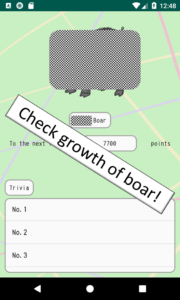
メイン画面にステイタスボタンがあります。
そのボタンをタップして、イノシシの成長した姿や、ゲットしたトリビアを確認することができます。