コヅカイ帳の使い方を説明します。(English page is here.)
もしかして、まだインストールしてない?
ダウンロードはコチラ。
Table of Contents
コヅカイ帳の概要

コヅカイ帳は、アナタのお小遣いを簡単に管理できるアプリです。
お金の流れや目標金額までの進捗を確認できます。
主な機能
メイン画面

日にち、+/-、タグを選びましょう。
日にち:お小遣いを使った日、もしくはお小遣いが増えた日
+/-: 収入なら+、支出ならー
タグ: 入力しているデータのタグを設定する。タグの設定がまだなら、「タグ設定」からタグを設定します。
次に、金額と備考を入力しましょう。
備考は空欄でもOK。
画面にはボタンが7~8個表示されます。
保存: 入力したデータを保存します。
クリア: 入力したデータをクリアします。
リスト: これまでに入力した当月分のデータがリスト表示されます。
目標: 目標金額とタイムリミットを設定できます。進捗はイラストで確認できます。
固定額: 既定の月額(収入および支出)を設定できます。
タグ設定:タグを登録・確認・編集できます。
使い方: このサイトへ飛びます。
リスト
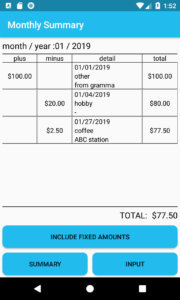
入力した当月分のデータが表示されます。
気になるデータをタップして編集できます。
設定した月額はボタンをタップしてリストに加えることができます。
まとめボタンは次の節で説明します。
まとめ
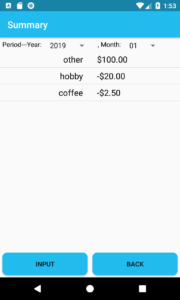
年と月を選んで収支のまとめを確認することができます。(デフォルトでは当月のデータが設定されます。)I
入力ボタンをタップすればメイン画面になります。
目標
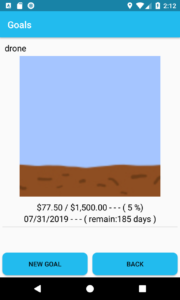
初めてこの画面に入ると、何も表示されません。
目標設定ボタンをタップして新しい目標を設定しましょう。
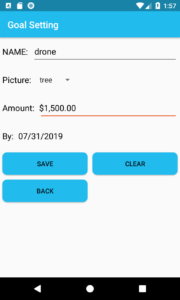
名前、金額、タイムリミットを入力しましょう。
そして、お気に入りのイラストを設定してください。
選んだイラストはお小遣いが貯まっていくと、変化していきます。
貯まったお小遣いは目標金額に対する割合(%)で表示されます。
タグ設定

タグを設定できます。
タグのタイトルを入力して、追加をタップすると新しいタグが登録されます。
固定額

決まっている月額を設定できます。
+/-とタグを選択して、金額と名前を設定します。
名前は空欄でもOKです。